
All Day shows you the weather for the whole day with a single glance.
There's no scrolling or tapping to navigate to the info you want.
All your questions about the day's weather are answered immediately when you open the app.
Hour by hour conditions are shown at the top of the chart.

Precipitation is shown in a bar chart for each hour. The more rain, the taller the bar. The higher the chance of rain, the darker the bar.
The bar chart shows a white bar for snow, and a gray bar for sleet or other conditions.
Cloud cover appears along with precipitation. A cloudy day is all gray while a clear day shows just a wisp of clouds.
See the whole day's temperature in a line chart. Estimated values are interpolated between hourly samples to give you a sense of how the day will go. Past temperatures are colored in while forecast temperatures appear as just a line.
See the highest and lowest temperatures in the side bar, color coded to give you a sense of how it will feel.
We all know what it's like when the wind makes it feel 5 degrees colder than what the thermometer says. Subscribers can see how the temperature will feel with a color-coded dot for each hour of the day. The feels like tempeature is the same value that weather services give you, taking into account the actual temperature, the wind chill and the heat index.

Watches, warnings and special weather statements are shown at the top of the screen, including when they are expected to go into effect and when they will end. Less severe alerts appear gray, while more severe alerts are yellow, orange or red.

Drag your finger across the chart and see specific data for that time of day. Hourly data is taken right from Apple Weather, while any time between the hours is estimated based on the data for the times around it.
See the forecast for tomorrow with a similar chart as the one for today. Anyone can see the forecast for the next 2 days. Subscribers can see the forecast for up to 9 days.

Historical weather data is available for the last 9 days for subscribers and the last 2 days for new users.
You can see weather for different locations. Subscribers can have unlimited locations. New users get the current location plus one more.
You can see sunrise and sunset times in the bottom of the chart.

Subscribers can also choose to see moonrise and moonset times as well as moon phases.

All Day respects your system preferences and shows you weather data using the measurements that make the most sense to you.

Right now, All Day is available for macOS Ventura 13.1 and later.

All Day uses the same info that your iPhone's own Weather app uses: Apple Weather. They get their data from a range of sources including the National Weather Service in the US and similar services in other regions of the world.

While it would be great if we could give you everything for free, it actually costs money to provide this weather data to you. So most of the features of All Day are free, but subscribers to All Day Every Day get some added features.

There are plans for taking advantage of new features in iOS 17

There are many other improvements on the planning board.